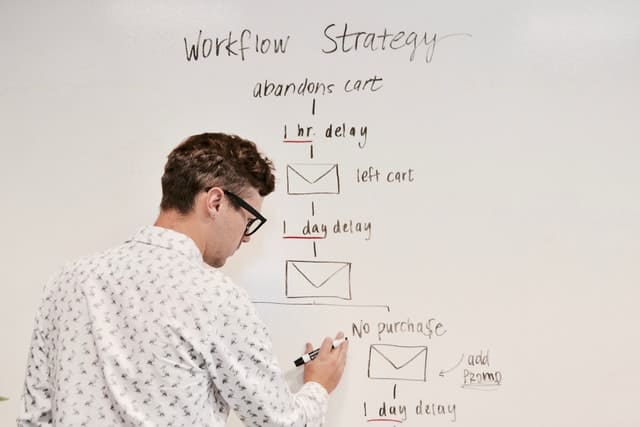First published: September 10, 2021 @ 6:00 pm
The future of work will be heavily automated, but the process of preparing for it is not as simple as just waiting for it to happen. The key is to identify and mitigate risk early, and do it without disrupting current processes.
It can’t be denied that automation is necessary and coming, but it will be in a piecemeal fashion, and not all at once. This guide aims to prepare companies for the inevitable changes in their business process by identifying the major risks that could happen as automation moves forward.
What is Workflow Automation?
In general, workflow automation is the process of taking a manual process in tedious tasks and making it automated. This can be done in many ways, such as through artificial intelligence, machine learning, or simply re-coding a program to make it do what it is already doing.
The reason this is done is to save time and money by reducing manual labor on repetitive tasks. There are multiple types of automation, but for our purposes we will focus on two:
Non-Line of Business Automation
This type of automation focuses on current processes in the company and making them more efficient through automation. Examples of this would be things like reporting systems and systems that take data from multiple systems to produce reports.
Line of Business Automation
This type of automation is focused on processes that affect the bottom line. Examples include ticketing systems for support issues, billing systems for recurring services, etc. The two types work together very well with a common goal in mind: Efficiency and Cost Savings.
Risks of Failed Workflow Automation
If workflow automation is not done right, it can cause problems. The following are some of the risks that companies face when they don’t plan for this change in their business.
High Cost and Non-Performance
If an automated process fails, there will be no way to know if it was a human error or a technical issue. There is also no way to correct it since there is no human to go back and check on it.
These types of failures can cause a company to lose money and customers due to bad service or issues with their products.

Security Issues
It is impossible to protect every computer on the internet from malware, hackers, and cyber attacks. Even if you do, your security will eventually be breached due to the increasing number of hacking groups out there looking for vulnerable systems.
Once they find one, they can attack from any device that has internet access and move laterally through your network until they find the source system that is causing all the trouble. This could be a mainframe server or a customer’s computer that has been compromised by malware.
Customer Service Issues
If you are running automated processes that are time consuming for customers (like setting up new accounts), they may get frustrated with the wait time and stop coming back. If they do come back, they may not be as satisfied with the service as they were before.
This is not a small issue. Customers will often leave a business because of poor customer service, and it is easy to make this type of automation that causes this problem in the first place.
How to Prepare for the Future of Workflow Automation
There are many ways to prepare for the future of workflow automation. The best way is to start by identifying what your processes are and how they could be automated.
It is important to identify these things early so that you can make changes that will make your business more efficient without disrupting current processes. This is much easier said than done, but if you think about it in terms of money, time, and customer satisfaction, it is worth it.
Identify Your Processes

The first step in making sure your business doesn’t fall victim to automation is identifying the processes that are not automated already. This should be done with the help of an IT department or other employees who have experience with such things.
You can ask them to look at a document and mark any areas that could be automated with their expertise. The document could be a simple list of processes on a spreadsheet or just a few sentences describing what each process does.
Once you have this document, you can create a similar one for each person in your company and use it as a guide for how you want your company to operate going forward.
List Risks
Once you have identified the major risks that could happen when automation happens, create a list of all possible issues with each one. For example, you could list out the potential risks that could happen with your billing system.
These are things like technical issues with your servers, tickets being lost, employees not being able to access their ticketing system, etc. You can create this list and then put it in a folder for easy reference later.
Identify Changes
The next step is to identify what changes need to be made so that automation will not affect current processes. For example, you may need to change how new accounts are created and managed.
You may also need to make changes to how the system updates itself if it is automated at all. If possible, have these changes approved by a manager or someone who can have a large impact on the company’s bottom line if the changes fail.
You don’t want this automation to fail and cost your company money or lose customers because of bad service or problems with their products because of mistakes that were made in the process of implementing it.
Set Goals
Once you have identified all of these things and put them into place so that they will not cause problems, you should set goals for when you want them done by.
It may be one year from now or two years from now, depending on how fast automation will happen in your industry. This will help you keep track of your progress and keep you motivated to get things done.
Read more related articles and other useful tips on WorkDeputy blog!