First published: September 14, 2022 @ 6:00 pm
Most websites today have anti-spam plugins. These are tools that are available for free, to filter and prevent spammers from sending you unwanted comments.
They are very useful and help you control the number of spam comments you receive.
The reason some people don’t use them is because they think it is a lot of hassle to set up and maintain.
But that’s not true at all! In this article, we will show you top 6 anti-spam plugins that are easy to install and use. So let’s get started!
1. Akismet
As an anti-spam plugin, Akismet uses a content- and incoming comments filtering system to detect spam.
The plugin checks each comment against a deny list of known spammers and then applies a delayed or fast-approval rule set.
For comments with malicious content, they compose the blacklists of comments which they have manually marked as spam by moderators on your site.
An IP address, an email address, or both identifies the spam.
If the comment does not match any of these three patterns, they do not add it to the blacklist.
For posts, Akismet uses the IP addresses and emails from both the comment blacklists and its own internal blacklist to determine whether a post is likely to be spam.
This blacklist is based on multiple sources, including known spammers who you have banned from using your hosting service, as well as past behavior which you can view in your web stats reports.
2. Antispam Bee
Antispam Bee blocks spams without you having to install captcha or contact forms. It is a very easy-to-use plugin that you can install in just a few minutes.
Once installed, you will see a new icon in your browser bar. Click on it and it will show you the settings page where you can set up the plugin to your liking.
Spam comments are also a problem for WordPress sites. So, this plugin will filter all comments with certain words.
You can set up your own list of spam words and keep them out of your site.

Photo by Sincerely Media on Unsplash.
3. Cerber Security
Using spam database, this third-party service helps you to block spam bots, link shorteners, comments with suspicious links and spam comments.
The best thing about this WordPress anti-spam plugin is that it works with any theme and even supports plugins like Akismet, WP Super Cache and others.
Cerber Security comes with lots of options for the admin area. You can create different lists for each type of comment.
And you can customize the way the plugin handles spam in different situations.
Cerber Security uses both Google’s database and Yahoo’s Spamhaus database.
You can set it up so that it only checks a limited number of sites at a time, or if you want to allow anyone spamming your site.
It has very detailed settings so you can fine tune your security even more!
4. Cleantalk
Even when your website provides login forms, you can’t truly stop spam comments. But you can stop spam from being posted on your website.
Cleantalk is a third-party plugin that you can use to stop spam comments from being posted on your website.
The plugin also has an option to automatically report all spammers with a malicious IP address to the Internet Crime Complaint Center (IC3).
5. Titan
This popular plugin is a great tool to help you stop spam comments from getting on your site.
Titan is completely easy to install. The tool filters all the comments before they reach your site. It also allows you to approve or reject all the comments before they go live on your site.
You can see what comments it have approved or rejected in real time.
The security plugin has several advanced features, such as allowing multiple users to approve comments, disabling comment moderation for particular users, and much more.
We highly recommend this plugin if you want a spam-free environment for your WordPress site and its email notification.
6. WP Bruiser
Want your blog posts to never get spam comments again? WP Bruiser is a great plugin for you. It comes with several features that make it easy to use.
First, it automatically filters comments by sending them to the trash. If you have any problem with this plugin, please visit the support page.
This plugin also comes with a very easy-to-use interface that makes it very easy to customize your personal blog.
You can also easily set up a captcha that stops spammers from posting comments.
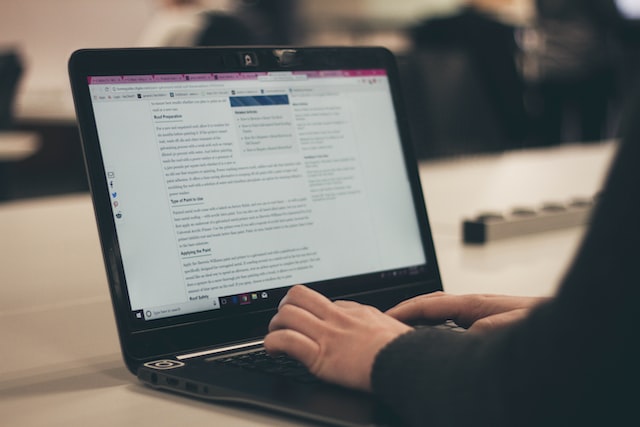
Photo by Kenny Eliason on Unsplash.
Handle Your Database of Spam
These are top 6 anti-spam plugins that are easy to install and use. All of them have a wide range of settings that allow you to customize your spam filter settings.
The only thing you need to do is setting up the plugins on your WordPress site if you want to get more security and protection from new spammers.
Our blog, WorkDeputy, has many more guides and tutorials that you can check out. So, stay tuned!





